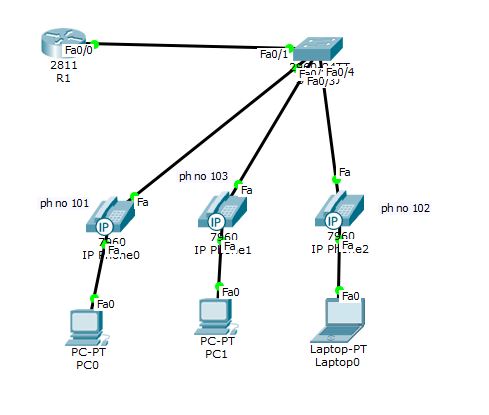mohammad zeitoun
Forum Owner


Posts : 55
Join date : 2015-06-27
Age : 42
Location : lebanon
 |  Subject: Data vlan and voice Vlan configuration with ip telephony Subject: Data vlan and voice Vlan configuration with ip telephony  Tue Jul 07, 2015 10:18 am Tue Jul 07, 2015 10:18 am | |
| hi to all please look at the tepology and see the configuration 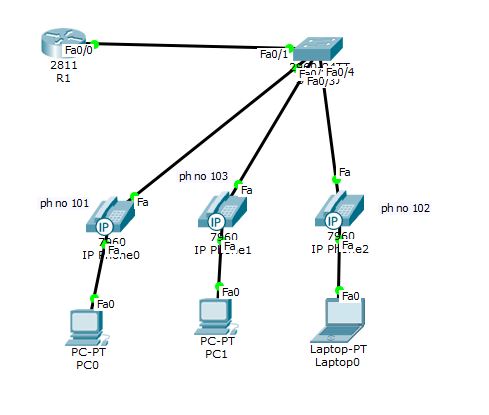 will start - with switch configurationI- creating Vlans and trunk will start - with switch configurationI- creating Vlans and trunk - Code:
-
[color=#006600]1: Switch>
Switch>enable
Switch#configure terminal
Enter configuration commands, one per line. End with CNTL/Z.
Switch(config)#hostname S1
S1(config)#vlan 10
S1(config-vlan)#name Data
S1(config-vlan)#vlan 20
S1(config-vlan)#name Voice
S1(config-vlan)#vlan 99
S1(config-vlan)#name Management
S1(config-vlan)#exit
S1(config)#int
S1(config)#interface vlan 99
%LINK-5-CHANGED: Interface Vlan99, changed state to up
S1(config-if)#ip add 192.168.99.10 255.255.255.0
S1(config-if)#no shut
S1(config-if)#exit
S1(config)#ip def
S1(config)#ip default-gateway 192.168.99.1
S1(config)#int
S1(config)#interface fa0/1
S1(config-if)#sw
S1(config-if)#switchport mode t
S1(config-if)#switchport mode trunk
S1(config-if)#sw
S1(config-if)#switchport t
S1(config-if)#switchport trunk native v
S1(config-if)#switchport trunk native vlan 99
S1(config-if)#no shut
S1(config-if)#no shutdown
S1(config-if)#exit
S1(config)#
%LINK-5-CHANGED: Interface FastEthernet0/3, changed state to up
%LINEPROTO-5-UPDOWN: Line protocol on Interface FastEthernet0/3, changed state to up
%LINK-5-CHANGED: Interface FastEthernet0/4, changed state to up
%LINEPROTO-5-UPDOWN: Line protocol on Interface FastEthernet0/4, changed state to up[/color]
[color=#006600]S1(config)#
S1(config)#int
S1(config)#interface ra
S1(config)#interface range fa0/2-4
S1(config-if-range)#sw
S1(config-if-range)#switchport m
S1(config-if-range)#switchport mode a
S1(config-if-range)#switchport mode access
S1(config-if-range)#sw
S1(config-if-range)#switchport ac
S1(config-if-range)#switchport access v
S1(config-if-range)#switchport access vlan 10
S1(config-if-range)#sw
S1(config-if-range)#switchport v
S1(config-if-range)#switchport voice v
S1(config-if-range)#switchport voice vlan 20
S1(config-if-range)#no sh
S1(config-if-range)#no shutdown
S1(config-if-range)#exit[/color]
2- creating Sub-interfaces . and dhcp from router and enabling IP-Telephony Services Router>en
Router#conf t
Router#conf terminal
Enter configuration commands, one per line. End with CNTL/Z.
Router(config)#int
Router(config)#interface fa0/0
Router(config-if)#no sh
Router(config-if)#no shutdown
Router(config-if)#
%LINK-5-CHANGED: Interface FastEthernet0/0, changed state to up
%LINEPROTO-5-UPDOWN: Line protocol on Interface FastEthernet0/0, changed state to up
Router(config)#interface fa0/0.10
Router(config-subif)#
%LINK-5-CHANGED: Interface FastEthernet0/0.10, changed state to up
%LINEPROTO-5-UPDOWN: Line protocol on Interface FastEthernet0/0.10, changed state to up
Router(config-subif)#ip add 192.168.10.1 255.255.255.0
% Configuring IP routing on a LAN subinterface is only allowed if that
subinterface is already configured as part of an IEEE 802.10, IEEE 802.1Q,
or ISL vLAN.
Router(config-subif)#en
Router(config-subif)#encapsulation d
Router(config-subif)#encapsulation dot1Q 10
Router(config-subif)#ip add 192.168.10.1 255.255.255.0
Router(config-subif)#no shutdown
Router(config-subif)#exit
Router(config)#in
Router(config)#interface fa0/0.20
Router(config-subif)#
%LINK-5-CHANGED: Interface FastEthernet0/0.20, changed state to up
%LINEPROTO-5-UPDOWN: Line protocol on Interface FastEthernet0/0.20, changed state to upRouter(config-subif)#en
Router(config-subif)#encapsulation d
Router(config-subif)#encapsulation dot1Q 20
Router(config-subif)#ip add 192.168.20.1 255.255.255.0
Router(config-subif)#no sh
Router(config-subif)#no shutdown
Router(config-subif)#exit
Router(config)#in
Router(config)#interface fa0/0.99
Router(config-subif)#
%LINK-5-CHANGED: Interface FastEthernet0/0.99, changed state to up%LINEPROTO-5-UPDOWN: Line protocol on Interface FastEthernet0/0.99, changed state to upRouter(config-subif)#en
Router(config-subif)#encapsulation d
Router(config-subif)#encapsulation dot1Q 99 n
Router(config-subif)#encapsulation dot1Q 99 native
Router(config-subif)#ip add 192.168.99.1 255.255.255.0
Router(config-subif)#exit
Router(config)#ip dh
Router(config)#ip dhcp ex
Router(config)#ip dhcp excluded-address 192.168.10.1 192.168.10.9
Router(config)#ip dhcp excluded-address 192.168.20.1 192.168.20.9
Router(config)#ip dh
Router(config)#ip dhcp pool Data
Router(dhcp-config)#net
Router(dhcp-config)#network 192.168.10.0
% Incomplete command.
Router(dhcp-config)#network 192.168.10.0 255.255.255.0
Router(dhcp-config)#de
Router(dhcp-config)#default-router 192.168.10.1
Router(dhcp-config)#?
default-router Default routers
dns-server Set name server
exit Exit from DHCP pool configuration mode
network Network number and mask
no Negate a command or set its defaults
option Raw DHCP options
Router(dhcp-config)#
Router(dhcp-config)#
Router(dhcp-config)#
Router(dhcp-config)#ip dhc
Router(dhcp-config)#exit
Router(config)#ip dhc
Router(config)#ip dhcp pool Voice
Router(dhcp-config)#network 192.168.20.0 255.255.255.0
Router(dhcp-config)#default-router 192.168.20.1
Router(dhcp-config)#option ?
<0-254> DHCP option code
Router(dhcp-config)#option 150 ip 192.168.20.1
Router(dhcp-config)#exit
Router(config)#te
Router(config)#telephony-service
Router(config-telephony)#max-?
max-dn max-ephones
Router(config-telephony)#max-dn 3
Router(config-telephony)#?
auto Define dn range for auto assignment
auto-reg-ephone Enable Ephone Auto-Registration
create create cnf for ethernet phone
exit Exit from telephony config mode
ip Define IP address and port for Telephony-Service/Fallback
keepalive Define keepalive timeout period to unregister IP phones
max-dn Maximum directory numbers supported
max-ephones Define max number of IP phones
no Negate or set default values of a command
Router(config-telephony)#max-e
Router(config-telephony)#max-ephones 3
Router(config-telephony)#ip sou
Router(config-telephony)#ip source-address 192.168.20.1 port ?
<2000-9999> Specify the port: 2000 - 9999
Router(config-telephony)#ip source-address 192.168.20.1 port 2000
Router(config-telephony)#exit
Router(config)#
Router(config)#
Router(config)#
Router(config)#
Router(config)#
Router(config)#ephone-dn 1
Router(config-ephone-dn)#%LINK-3-UPDOWN: Interface ephone_dsp DN 1.1, changed state to upRouter(config-ephone-dn)#number 101
Router(config-ephone-dn)#exit
Router(config)#ephone-dn 2
Router(config-ephone-dn)#%LINK-3-UPDOWN: Interface ephone_dsp DN 2.1, changed state to upRouter(config-ephone-dn)#number 102
Router(config-ephone-dn)#exit
Router(config)#ephone-dn 3
Router(config-ephone-dn)#%LINK-3-UPDOWN: Interface ephone_dsp DN 3.1, changed state to upRouter(config-ephone-dn)#number 103
Router(config-ephone-dn)#exit
Router(config)#ephone 1
Router(config-ephone)#type ?
7960 Cisco IP Phone 7960
CIPC Cisco IP Phone CIPC
ata ATA phone emulation for analog phone
Router(config-ephone)#type 7960
Router(config-ephone)#mac?
mac-address
Router(config-ephone)#mac ?
H.H.H Mac address
Router(config-ephone)#but
Router(config-ephone)#button 1: ?
<cr>
Router(config-ephone)#button 1:?
LINE
Router(config-ephone)#button 1:1
Need to configure ephone mac address or VM station-id
Router(config-ephone)#%DHCPD-4-PING_CONFLICT: DHCP address conflict: server pinged 192.168.20.10.
Router(config-ephone)#mac ?
H.H.H Mac address
Router(config-ephone)#but
Router(config-ephone)#button 1: ?
<cr>
Router(config-ephone)#button 1:?
LINE
Router(config-ephone)#button 1:1
Need to configure ephone mac address or VM station-id
Router(config-ephone)#%DHCPD-4-PING_CONFLICT: DHCP address conflict: server pinged 192.168.20.10.
* here better to trun off telephone and turn on to be registered
Router(config-ephone)#bu
Router(config-ephone)#button 1:1
Router(config-ephone)#
%IPPHONE-6-REGISTER: ephone-1 IP:192.168.20.11 Socket:2 DeviceType:Phone has registered.Router(config-ephone)#exit
Router(config)#eph
Router(config)#ephone 2
Router(config-ephone)#type 7960
Router(config-ephone)#but
Router(config-ephone)#button 1:2
Router(config-ephone)#exit
Router(config)#
%IPPHONE-6-REGISTER: ephone-2 IP:192.168.20.12 Socket:2 DeviceType:Phone has registered.Router(config)#ephone 3
Router(config-ephone)#but
Router(config-ephone)#button 1:3
Router(config-ephone)#type 7960
%IPPHONE-6-REGISTER: ephone-3 IP:192.168.20.10 Socket:2 DeviceType:Phone has registered.Router(config-ephone)#type 7960
Router(config-ephone)#exit
Router(config)#show ephones
Router(config)#exit
Router#
%SYS-5-CONFIG_I: Configured from console by console
Router#
Router#show ep
Router#show ephone
ephone-1 Mac:0001.C92A.5C76 TCP socket:[1] activeLine:0 REGISTERED in SCCP ver 12 and Server in ver 8
mediaActive:0 offhook:0 ringing:0 reset:0 reset_sent:0 paging 0 debug:0 caps:8
IP:192.168.20.11 1087 7960 keepalive 43 max_line 2
button 1: dn 1 number 101 CH1 IDLE
ephone-2 Mac:000C.CFEA.4BAC TCP socket:[1] activeLine:0 REGISTERED in SCCP ver 12 and Server in ver 8 mediaActive:0 offhook:0 ringing:0 reset:0 reset_sent:0 paging 0 debug:0 caps:8
IP:192.168.20.12 1095 7960 keepalive 43 max_line 2
button 1: dn 2 number 102 CH1 IDLE
ephone-3 Mac:00E0.F949.5790 TCP socket:[1] activeLine:0 REGISTERED in SCCP ver 12 and Server in ver 8 mediaActive:0 offhook:0 ringing:0 reset:0 reset_sent:0 paging 0 debug:0 caps:8
IP:192.168.20.10 1100 7960 keepalive 43 max_line 2
button 1: dn 3 number 103 CH1 IDLE
here : IDLE it is down so he is waiting to call
Router#copy running-config startup-config
ok
that is all any question just ask | |
|

 Wed Apr 27, 2016 1:19 pm by
Wed Apr 27, 2016 1:19 pm by